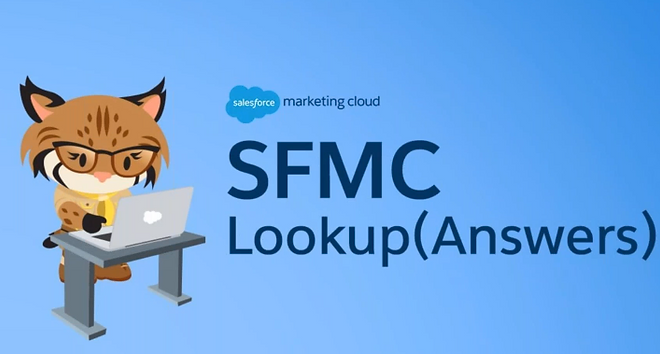
July 15, 2020 - Esha Garg
Reply Mail Management
Speakers: Eliot Harper and Andreea Arcaleanu
Moderator: Genna Matson
What is Reply Mail Management?
Reply Mail Management (RMM) manages replies to emails sent from Salesforce Marketing Cloud. Here, a panel of subject matter experts were there on-hand to answer multiple RMM related questions. Also, understand advanced techniques and best practices for routing email replies and configuring personalized reply messages.

What is the Agenda?
- Walkthrough technical demos
- Live Q&A with experts
- Customer examples

Reply Mail Management
Process Flow

How does the Reply Mail Management work in Marketing Cloud? First, an email is sent to a subscriber from the platform which is called as an initial step in the process flow.

Now if the subscriber reply to that particular email that they receive, there are few things that can happen with that response. Firstly, even auto-response email is being triggered like an out-of-the-office response so that the subscriber is notified for the delay in response. Also if a subscriber replies with a term like remove, opt-out, or unsubscribe then the subscriber is unsubscribed from the all subscribers list. These keywords can be over the subject or first 200 words in the body.

Email exchange can be within the subscriber and the designated sender. Wondering how to configure the reply mail management and look for what happens if the subscriber directly replies and bypass RMM moreover, how the journey as long as necessary.
Configuration
There are basically 4 sections:
1. Reply Address Definition
2. Reply Filters
3. Responses
4. Routing




