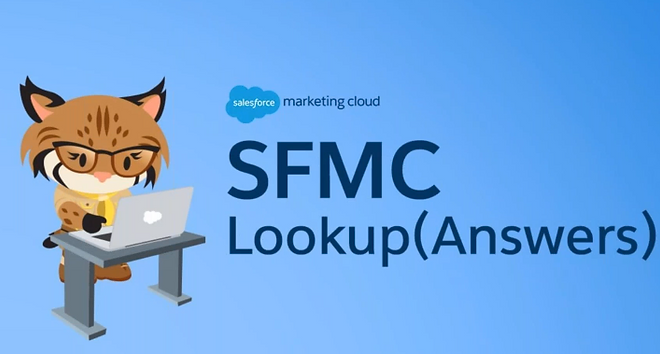
August 31, 2020 - Esha Garg
Journey Builder Basics
Part 2
Speakers: Jason Cort, Nathalie Starr



Cross-Cloud - Entry Source & Activities
Features of Cross Cloud in Journey Builder
To pair Journey Builder with a Salesforce Sales, Service or Community cloud org you will need to have the Marketing Cloud Connector installed and integrated.

Sales and Service Activities
Sales and Service Activities composed of three types
-
Object Activity
It allows Marketers to convert leads into Contact and Account, assign the leads, Notify mails and create Opportunities.
-
Convert Lead
-
Campaign Member Activities
Decision Splits, Journey Data & Contact Data

Decision Splits
Decision Splits allow users to determine the flow and channel of communications based on known data points of a contact.
If you have specific timings or channels that need which are appropriate for contacts or group of contacts, decision split is to be used!
It basically allows us to manage multiple requirements at one place.
Contact Data & Journey Data
Journey and contact data in Journey Builder decision splits to direct contacts down based on changes to an attribute value in a journey.

Personalization
Journey Exits and Goal


Path Optimizer
Path Optimizer goes beyond A/B testing (which uses two variables)—giving you the ability to test up to 10 paths in Journey Builder. What’s a path? It’s simply one sequence of events in a journey. Let’s take a look at what this looks like in Journey Builder.

Sky high view of Reporting
There are a few areas of Journey Builder to consider reporting on:
-
Performance from a platform perspective
-
Performance from a campaign perspective
-
Performance from a customer perspective

