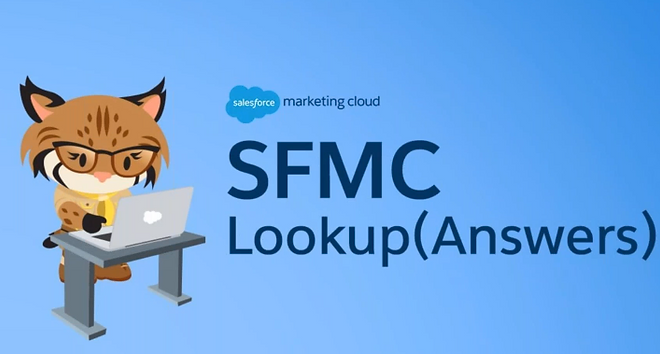
August 28, 2020 - Esha Garg
Journey Builder Basics
Part 1
Speakers: Jason Cort, Nathalie Starr

What is Journey Builder?
Journey Builder can be described as a multi-channel campaign management tool that will allow marketers to stay connected with the customers by setting up multiple paths for the journey. It also allows us to maintain the customer relationship in a very personalized way so that every customer is satisfied with the content shares and there is an increase in the business through this process.
Journey
Builder
UI


What types of Journeys exist?
-
Multi Step (and therefore Multi channel)
-
Single Send - Email
-
Single Send - Push
-
Single Send - SMS
-
Transactional Send - Email
Entry Sources - They are the sources from where the data can be fetched.
-
Data Extensions
-
Salesforce Data
Messages - Journey builder allows you to control natively communication and outbound messages across:
-
Mobile Push Notification
-
Mobile Push Inbox Message
-
Mobile Push In-App Message
-
SMS
-
Email
Most commonly used
-
Email
-
SMS
Flow Control - These control activities enable marketers to manage the manner in which contacts proceed through Journey.
By using these functionalities marketers can maintain the one to one relationship with the customers.
Customer Updates - This functionality allows the data to be fetched from out of the journey to update data extension within SFMC or Sales & Service cloud.
Journey Settings - Contact Entry
Contact Entry and re-entry configuration can be the difference between your audience receiving an email once a month or every day.
Journey Settings - Default Email/Number
Default Email Address/Mobile Number enables you to have an entry source with multiple addresses but to select the correct one. This allows you to identify which address or number the messages should use.
Validate & Test
These journey components are validated when you click Validate:
-
Entry Source
-
Entry Schedule
-
Decision Splits
-
Wait Activities
-
Update Contact Activities
-
Email Engagement Splits
-
Journey Settings
-
Journey Goals and Exit Criteria
Test mode:
-
The journey must be saved and validated first
-
View simulation with real contacts
-
Scroll through test contacts to see each path
Includes:
- Random Splits
-
Decision Splits
Does not includes:
- Wait times
-
Contact Entry Settings
-
Email Messages
Activation
After activation, Journey Builder creates a snapshot of the activities in the canvas (including email assets and SMS content!) and begins to allow entry based on your schedule.